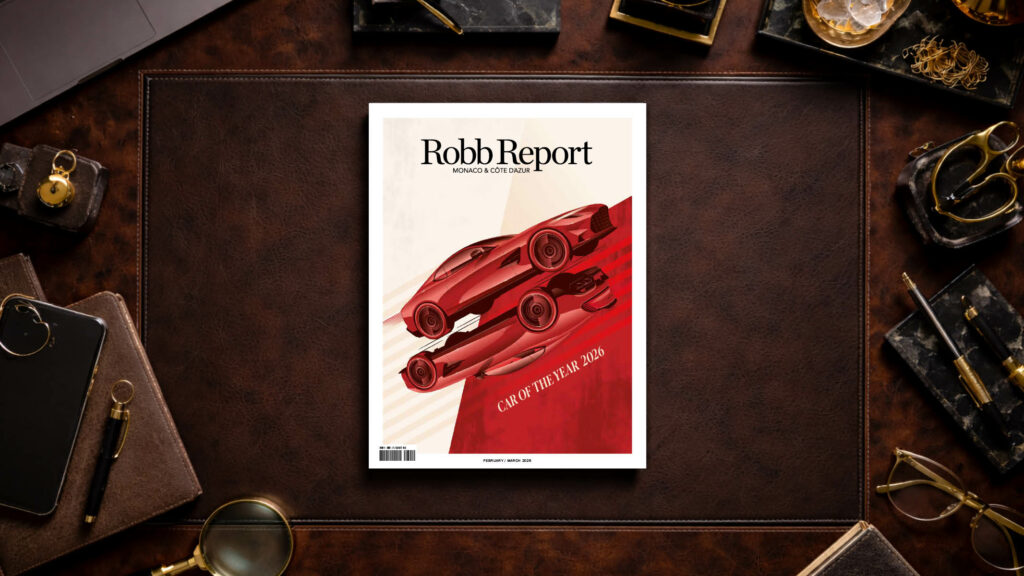If you purchase an independently reviewed product or service through a link on our website, Robb Report may receive an affiliate commission.
Looks aren’t everything—unless it concerns gaming monitors.
Let’s start with the basics: What is a gaming monitor? Well, it’s an advanced output device that allows you to see the world’s most popular video games and the latest, coolest independent titles. Having a state-of-the-art computer doesn’t mean anything if you don’t have what is essentially a high-tech screen alongside it to provide the best, clearest images. It allows you to play effectively.
Over the last few years, the device has started to become more ubiquitous throughout the gaming landscape. Most electronic manufacturers offer some sort of gaming monitor; admittedly, the market is pretty saturated with options. Which can be both a good and bad thing. The pro is that it’s easier than ever to find a quality monitor since everyone is competing with one another. The con is that with so many options out there, finding the best one for you can be a bit of a challenge.
Luckily, we’re here to help. Whether you’re just getting into gaming and want an entry-level unit to pair with an older console or you just custom-built a Ferrari-level PC capable of making every single play run at max specs, these are the best gaming monitors to consider purchasing right now. After all, in this competitive digital universe, looks do matter.
What to Consider Before Buying the Best Gaming Monitors:
Panel Type: Frame rates in gaming are critical and can make or break an experience, as widely fluctuating frames can cause screen tearing. But adaptive sync technology—G-Sync and Freesync—can help mitigate these issues. Nvidia makes G-Sync, and monitors using the tech require extensive testing in order to be certified. AMD makes FreeSync, which is more readily available and cheaper to implement. They’re both handy to have, but we prefer the stringent testing of G-Sync monitors, even if it makes the display more expensive due to that extra testing.
Refresh Rate: Refresh rate is kind of what it says it is: The number of times that the monitor can refresh the screen each second. Rule of thumb: The higher, the better, as you want your gaming monitor to constantly refresh the screen so you can see what’s going on as quickly as possible. For example, if you’re playing Fortnite and you don’t see that someone is in front of you because the screen didn’t refresh fast enough, well, that’s the difference between a win and a loss. A 60-hertz rate is a minimum for what you want, but again, bigger is better.
Resolution: Just like a high-definition television you (likely) have sitting in your house already, the higher the resolution, the richer your image will be. Most are at least HD, while others are either 2K or 4K (so double or quadruple HD). A higher-resolution image will make the visuals all the more detailed and engaging.
Response Time: Similar to refresh rates, response time is important from a gameplay perspective. It refers to the time it takes for an individual pixel to change from one thing to another. Response time is measured in milliseconds, and a lesser number is better. Ideally, you want something under five milliseconds, but most gaming monitors come in around two or even one millisecond. A low response time means you won’t encounter ghosting or motion blur, resulting in a crisp image.
Best Overall Gaming Monitor
Alienware 34” Curved Gaming Monitor

This staggeringly designed curved unit from Alienware earns our top spot because it’s about as perfect a monitor as can be. The OLED display allows for a slim panel that doesn’t skimp on a vibrant picture, while the low latency connection and G-Sync ensures you won’t miss a frame during the most heated moments. It also includes a plug-in for just about every kind of cord imaginable and boasts an expert management system to keep everything organized. If your priority is quality, you’ve come to the right place.
Screen Size: 34 inches.
Panel Type: G-Sync.
Refresh Rate: 175 hertz.
Resolution: 3,440 x 1,440 pixels.
Best Gaming Monitor for Consoles
Samsung 32” Odyssey Neo G7 Gaming Monitor

Samsung’s Odyssey Neo G7 is ideal for the PlayStation 5 and Xbox Series X for many different reasons. With a native 16:9 aspect ratio on its 32-inch screen, it offers the perfect display for consoles, allowing you to leverage the latest HDMI technology. This means you can get a 4K picture at 120 hertz to ensure titles such as God of War Ragnarök or Halo Infinite look the best they can look. Additionally, the monitor is slightly curved, so it will help you with eye strain.
Screen Size: 32 inches.
Panel Type: G-Sync.
Refresh Rate: 165 hertz.
Resolution: 5,120 x 1,440 pixels.
Best Standard Curved Gaming Monitor
Dell 32” Curved Gaming Monitor

Why a curved monitor? Well, the shape helps bring you closer to the gaming experience; the slight angle helps to fill the full viewing range, allowing for a more immersive experience. This Dell monitor includes a QHD (quad HD) display to render those images in crisp detail, which means your Call of Duty: Warzone experience is going to feel even more vivid than ever before. Other notable features include a 165-hertz refresh rate, AMD FreeSync, and flicker-free display.
Screen Size: 32 inches.
Panel Type: FreeSync.
Refresh Rate: 165 hertz.
Resolution: 2,560 x 1,440 pixels.
Best Cult-Favorite Gaming Monitor
Gigabyte 32” M32U Gaming Monitor

There’s a solid chance you’ve never heard of Gigabyte, as the Taiwanese manufacturer isn’t a household name. But don’t let the lack of familiarity hold you back from considering its impressive 4K gaming monitor, which has plenty of strong features gamers will love: a 144-hertz refresh rate, adaptive sync, a 32-inch screen, the ability to wall mount, and plenty of connection ports. Sharply designed, the M32U is a cult-favorite that’s worth considering.
Screen Size: 32 inches.
Panel Type: FreeSync.
Refresh Rate: 144 hertz.
Resolution: 3,840 x 2,160 pixels.
Best Gaming Monitor for Professionals
Samsung Odyssey Neo G9 Curved Gaming Monitor

Looking to be all-in and go all-out? The buck stops at Samsung’s Odyssey Neo G9 curved gaming monitor. It’s got everything a pro gamer could want: a premium monitor that includes an ultrawide display at 48.8-inches (it’s basically two 1440p screens stitched together into one) with a curve that keeps the image right in your eyeline. The QLED panel is the same tech that Samsung loads into its television sets, so prepare yourself for the best picture quality around. Oh, and the FreeSync and G-Sync will keep everything crystal clear; say goodbye to tearing and distortions.
Screen Size: 48.8 inches.
Panel Type: G-Sync and FreeSync.
Refresh Rate: 240 hertz.
Resolution: 5,120 x 1,440 pixels.
Best Mounted Gaming Monitor
HyperX 27” Armada Gaming Monitor

With an attached desk mount, this option from HyperX is great for those who are tight on space and want to add a second monitor with ease. The brand is known for its gaming devices, and the Armada—with its high-resolution, 27-inch screen, 165-hertz refresh rate, and one millisecond response time—definitely delivers. The G-Sync also prevents screen-tearing, while the QHD and DisplayHDR 400 color contrast ensures a vivid picture for all your favorite titles. Oh, and two units can be easily placed next to one another if you want to double up.
Screen Size: 27 inches.
Panel Type: G-Sync.
Refresh Rate: 165 hertz.
Resolution: 2,560 x 1,440 pixels.
Best Monitor for Competitive Gamers
MSI QHD Rapid-IPS Gaming Monitor

If you’re sitting down to play any Esports game, the MSI QHD monitor should be your first and only pick. As the official gaming partner of the ESL Pro League, this unit is built with the pros in mind. It features a 27-inch, rapid IPS screen at 165 hertz, along with a one millisecond response time. A vivid image, bolstered by a QHD picture, ensures your pixels are extra colorful, so you don’t miss a single detail while playing Overwatch 2 or Destiny 2. Because missing that critical point-capture can make the difference between victory and defeat in competitive gaming.
Screen Size: 27 inches.
Panel Type: G-Sync.
Refresh Rate: 165 hertz.
Resolution: 2,560 x 1,440 pixels.
Best Gaming Monitor with Impressive Sound
Acer Predator X34 Curved Gaming Monitor

Acer’s Predator line takes after the titular cinematic beast—it’s not to be messed with. Every single bit of Predator tech is deeply impressive—especially the X34 gaming monitor, which includes a rich contrast and brightness ratio for striking colors, a 144-hertz refresh rate that can be overclocked to 180 hertz should you need it, and a wider curved display for an immersive experience. It also includes 7-watt speakers that are so powerful that there’s no need for separate audio.
Screen Size: 34 inches.
Panel Type: G-Sync.
Refresh Rate: 144 hertz.
Resolution: 3,440 x 1,440 pixels.
Best Mid-Priced Gaming Monitor
ViewSonic OMNI XG2431 Gaming Monitor

Just because something is budget-friendly doesn’t mean it skimps on the quality or features, which is why the ViewSonic OMNI monitor is on this list. Priced under $300, the monitor includes a 240-hertz refresh rate, ergonomic design, eye-strain-reduction technology, built-in speakers, and more. The 16:9, 24-inch screen works well for consoles or PC gaming, and pre-set visual customization modes will help your favorite games shine without having to tinker around with the settings for too long.
Screen Size: 24 inches.
Panel Type: FreeSync.
Refresh Rate: 240 hertz.
Resolution: 1,920 x 1,080 pixels.
Best Budget-Friendly Gaming Monitor
Acer Nitro XF243Y Gaming Monitor

Priced at under $200, this full HD monitor from Acer is great for pairing with a gaming laptop or using it as a secondary screen for streaming. If you’re just starting out and don’t want to burn a hole in your wallet, the Nitro is a safe bet. It supports FreeSync, ensuring there aren’t any missed frames, and features an ergonomic design that allows you to position the screen in a way that works best for your needs. Plus, you can also mount it on a wall.
Screen Size: 23.8 inches.
Panel Type: FreeSync.
Refresh Rate: 165 hertz.
Resolution: 1,920 x 1,080 pixels.